Practical Tips Google Drive for Beginners
Google Drive is the Google cloud services issued on April 24, 2012. Google Drive you can save all your file on internet cloud storage.
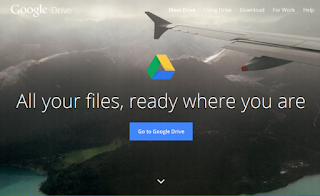 |
| All your files, ready where you are |
Then what is its use? An awful lot. The main thing is usability with Google Drive, you can edit, create, and access files that have been uploaded without having to bother plugging in pen drive or hard drive. You can even open it anywhere and from anywhere there is an internet connection of course origin.
It has been supporting files embedded native who has supported more than 30 types of formats for different applications. Including photoshop. You can access them even if the application that is not in your laptop or your computer.
It has been supporting files embedded native who has supported more than 30 types of formats for different applications. Including photoshop. You can access them even if the application that is not in your laptop or your computer.
Google provides FREE for you who have a total of 5 GB of your Gmail account. If you want more, you must pay an additional fee.
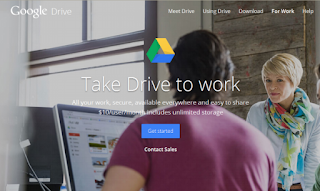 |
| Google Drive for Work |
By using the Google Drive, then you already have backup files on the internet without having to worry about infected or malware. Files that are in the Google Drive will always be secure.
Then the heck what features that you can enjoy in the Google Drive. So his review and this is just made for you who already have a Gmail account.
Setting Up
To get to the Google Drive, please type: http://drive.google.com. If you already have a Gmail account, then automatically you will directly go. But if you have 2 different Gmail accounts, you will see the screen to click the account where you want to enter. After you click your account, click the "install drives for your computer" on the dashboard screen left. And wait for the installation process (still using internet connection).
When it comes to the login menu, enter your gmail user name and password of yours. Done it. ...! Now you can view a folder on your computer called Google drive. Where there you can see all and access all the files that you save inside Google drive, without having to connect to the internet.
Create and Upload a File
Don't just upload a file that you created earlier, in the Google Drive you can make directly (on the fly) files that you want and you can save directly in Google then will Drive you can access from the google drive folder as well.
The trick is to click the create menu in the top left. When you click it, you can see various types of files that you want to create.
When you want to upload a file that is already so just click up arrow located on the side menu create. And just select the files you want to backup.
Create a Link
You save the file in Google you can certainly Drive the share to another user (if you want). The trick is to highlight the file you want and then click right. See a menu link to the share that is now emerging.
You will see a link that appears there. Block and copy it in notepad and then paste into BBM, email addresses, Facebook, or anywhere. So that later on one can see the files that are in the link.
But first you have to change the file format. Click "change" and change the setting to "public on the web" and then "save" setting. Or you can also choose certain people whom you want.